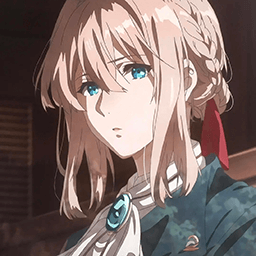npm图床搭建

GitHub图床仓库创建
创建一个新仓库用于保存图片
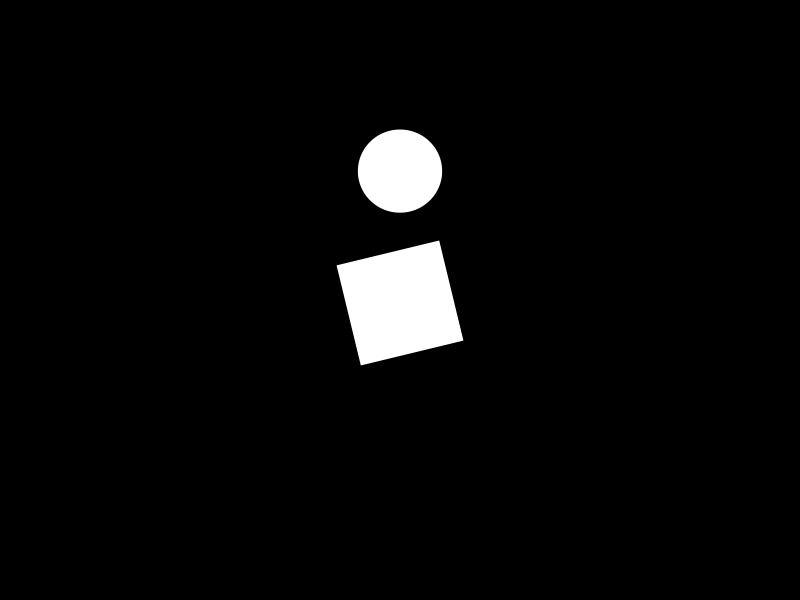
我们这里找一个合适的文件夹位置,这里把刚才的链接进行拷贝,前面加上
git clone。1
2git clone git@github.com:[username]/[AssetsRepo].git
# username是你的GitHub名,AssetsRepo是你创建的仓库文件夹下就会有你创建的仓库名,里面有你的保存在仓库的文件和一个隐藏文件夹。
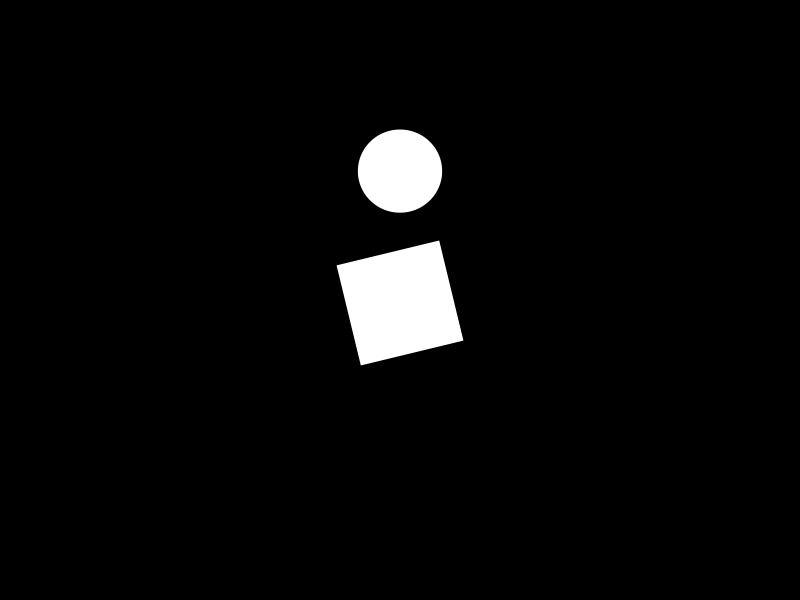
npm注册
这里先去注册一个npm账号,访问npm注册页面
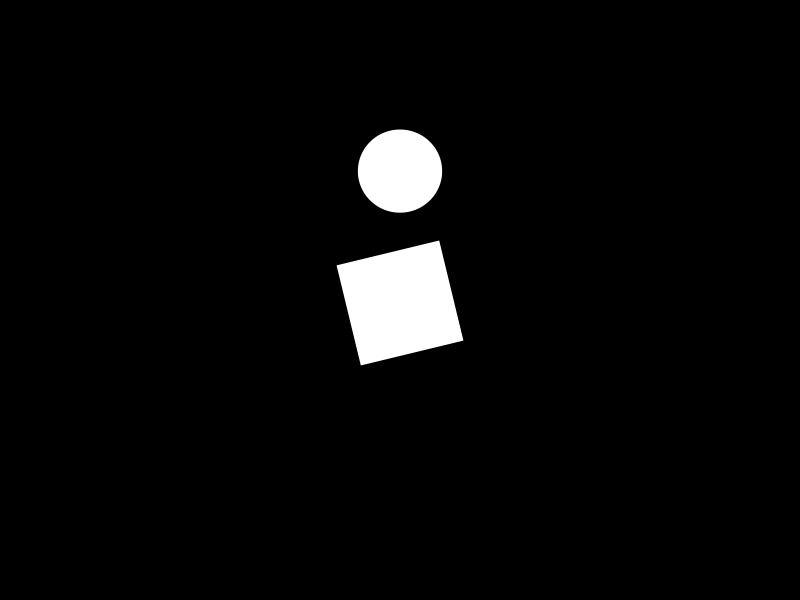
这里会直接让你进行邮箱验证,验证完后,你会进入的
npm显示界面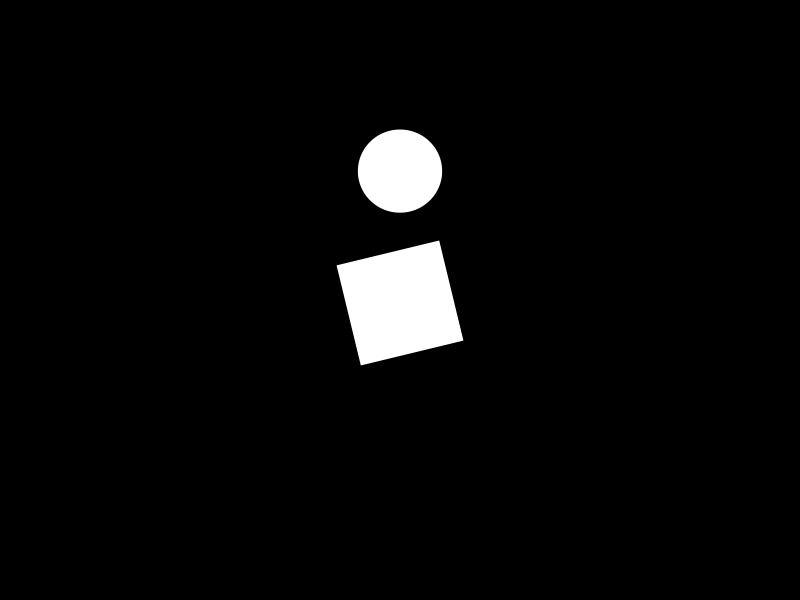
在
git clone下来的[AssetsRepo]文件夹下打开终端,输入以下指令切换回原生源1
npm config set registry https://registry.npmjs.org
这里我们添加
npm本地访问1
2
3
4# 仅第一次使用需要添加用户,之后会提示你输入你的npm账号密码以及注册邮箱
npm adduser
# 非第一次使用直接登录即可,之后会提示你输入你的npm账号密码以及注册邮箱
npm login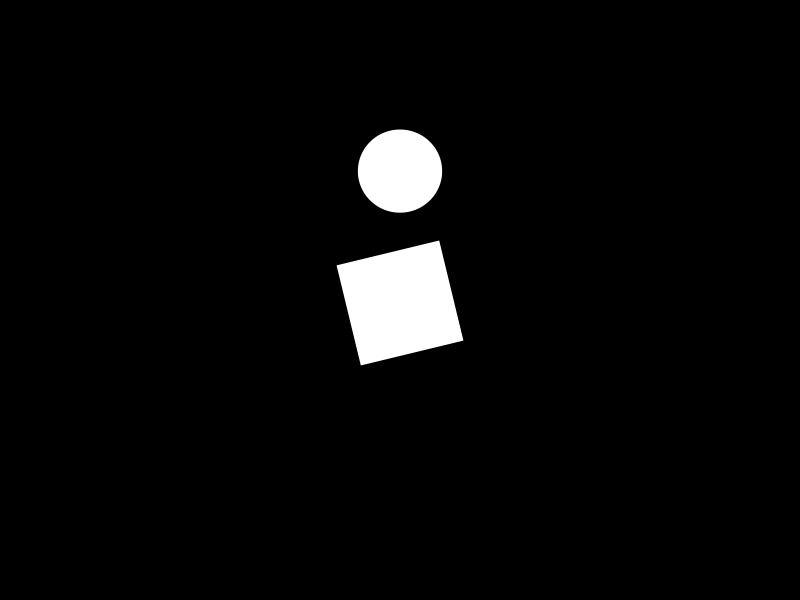
点击访问链接进行验证后显示Go to home page按钮,点击确认即可。
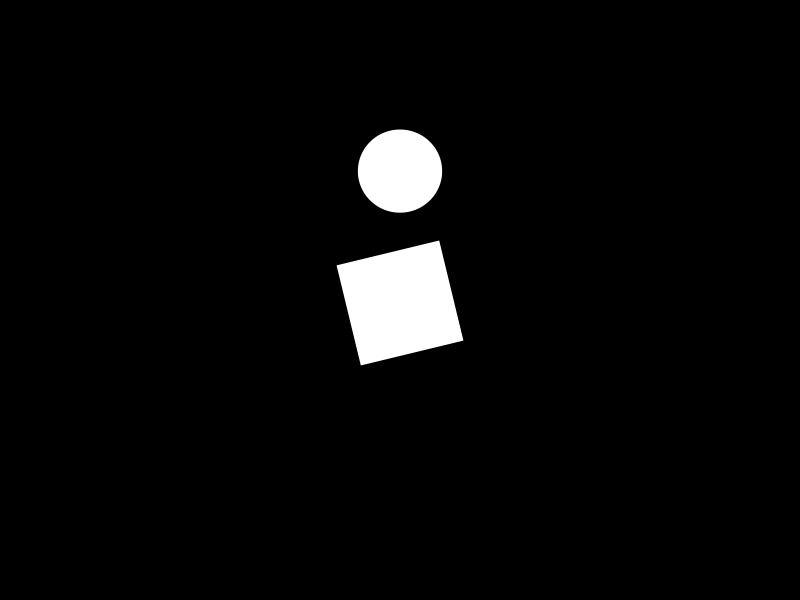
这里运行
npm初始化指令,把整个图床仓库进行打包,按照指示进行配置,注意需要事先确认你的包名没有和别人已发布的包重复,可以在npm官网搜索相应包名,搜不到就说明还没被占用。1
2# 初始化
npm init这里是我成功过后的步骤,需要填写的我会进行备注(看
--->),这里你只需要进行填写即可。1
2
3
4
5
6
7
8
9
10
11
12
13
14
15
16
17
18
19
20
21
22
23
24
25
26
27
28
29
30
31
32
33
34
35
36
37
38
39
40
41
42
43
44
45
46
47
48
49
50
51
52
53
54
55
56
57
58
59
60
61
62Microsoft Windows [版本 10.0.22621.1702]
(c) Microsoft Corporation。保留所有权利。
C:\hexo-npm\musi-static>npm config set registry https://registry.npmjs.org
C:\hexo-npm\musi-static>npm adduser
npm notice Log in on https://registry.npmjs.org/
Create your account at:
https://www.npmjs.com/login?next=/login/cli/23fdf572-d93a-443f-8a8c-d3f7c89fa858
Press ENTER to open in the browser...
Logged in on https://registry.npmjs.org/.
C:\hexo-npm\musi-static>npm init
This utility will walk you through creating a package.json file.
It only covers the most common items, and tries to guess sensible defaults.
See `npm help init` for definitive documentation on these fields
and exactly what they do.
Use `npm install <pkg>` afterwards to install a package and
save it as a dependency in the package.json file.
Press ^C at any time to quit.
package name: (musi-static) musi-static ---> 包名
version: (1.0.0) ---> 版本号(默认即可)
description: musi static file ---> 描述(不填写也可以)
entry point: (index.js) ---> 默认
test command: ---> 默认
git repository: https://github.com/baixmin/musi-static.git --->github仓库地址(不填也可以)
keywords: static file ---> 关键字(不填写也可以)
author: musi ---> 作者
license: (ISC) ---> 默认
About to write to C:\hexo-npm\musi-static\package.json:
{
"name": "musi-static",
"version": "1.0.0",
"description": "musi static file",
"main": "index.js",
"scripts": {
"test": "echo \"Error: no test specified\" && exit 1"
},
"repository": {
"type": "git",
"url": "git+https://github.com/baixmin/musi-static.git"
},
"keywords": [
"static",
"file"
],
"author": "musi",
"license": "ISC",
"bugs": {
"url": "https://github.com/baixmin/musi-static/issues"
},
"homepage": "https://github.com/baixmin/musi-static#readme"
}
Is this OK? (yes) yes
C:\hexo-npm\musi-static>最后会输出一段 package.json文件,下面显示
Is this OK? (yes),输入yes即可。然后输入发布指令,我们就可以把包发布到
npm上了。1
npm publish
不报错,显示结果如下:
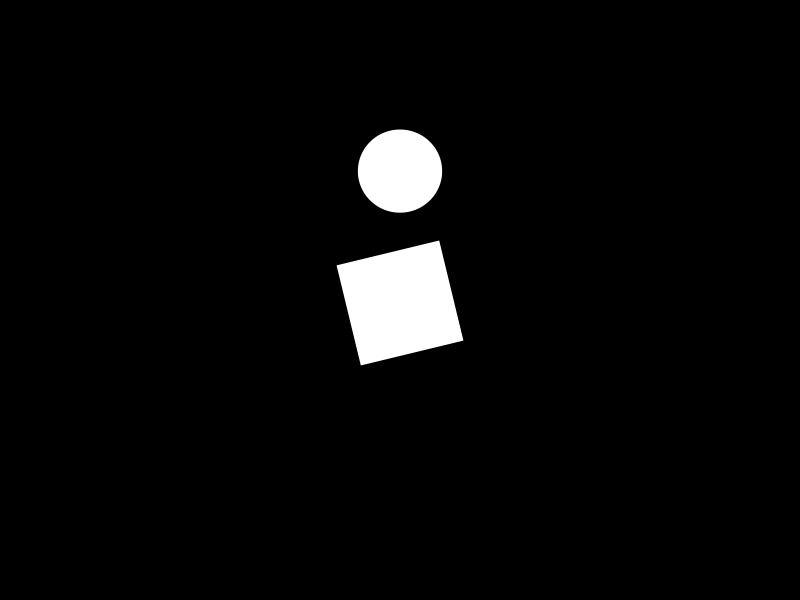
由于在国内访问无响应,这里就要使
cdn进行加载,使你的访问速度提升,访问jsdelivr官网,获取链接。jsdelivr+npm的图片引用和jsdelivr+github基本相同,例如我在[AssetsRepo]仓库里存放的/img/index.png。1
2
3
4# jsDelivr+github链接
https://cdn.jsdelivr.net/gh/[GithubUserName]/[AssetsRepo]/img/index.png
# jsDelivr+npm链接
https://cdn.jsdelivr.net/npm/[NpmPackageName]/img/index.png这里再分享几个
cdn源。1
2
3
4
5
6
7
8cdn1.tianli0.top/
jsdelivr:fastly.jsdelivr.net
饿了么1:github.elemecdn.com(使用可参考UNPKG)
饿了么2:npm.elemecdn.com(使用可参考UNPKG)
知乎:unpkg.zhimg.com(使用可参考UNPKG)
jsd.onmicrosoft.cn(回源 jsDelivr,使用可参考jsDelivr)
npm.onmicrosoft.cn (回源 UNPKG,使用可参考UNPKG)
cdnjs.onmicrosoft.cn (回源 cdnjs,使用可参考cdnjs)这里你也可以利用unpkg进行自建。(
unpkg是一个内容源自npm的全球快速CDN)。它是部署再cloudflare上的,在大陆地区访问的是香港的节点。这里进行
github action实现上传,让你节省时间,减少你的工作,能偷懒的地方怎么能不偷懒呢😀。在npm官网>点击你的头像->选择Access Tokens->进入页面点击Generate New Token->选择Classic Token,勾选Automation选项,这里
Token只会显示一次,记得保存。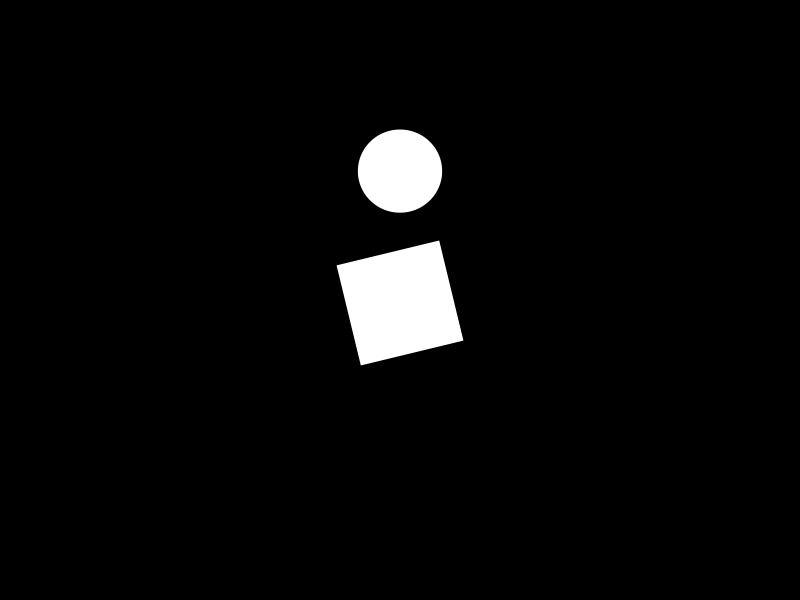
这里记得选择Automation
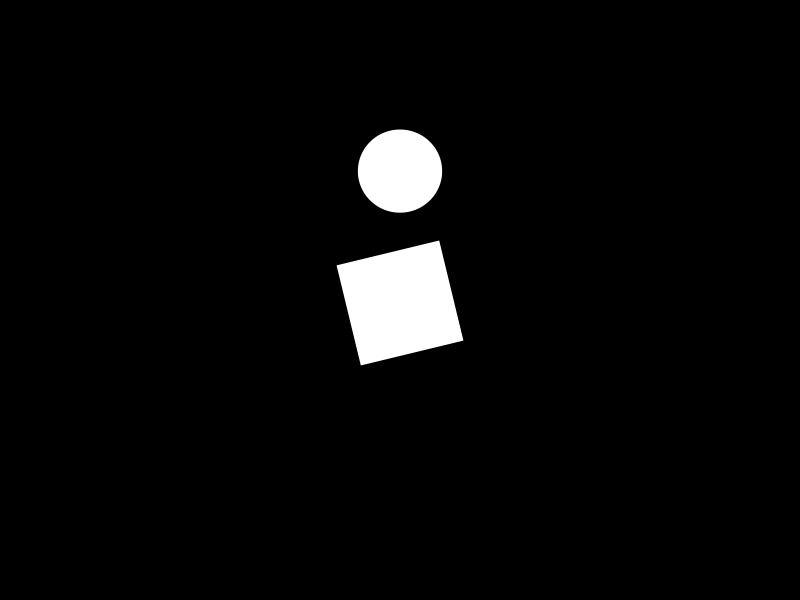
在 github 的
[AssetsRepo]仓库设置项里添加一个名为NPM_TOKEN的secrets,把获取的NPM的Access token输入进去。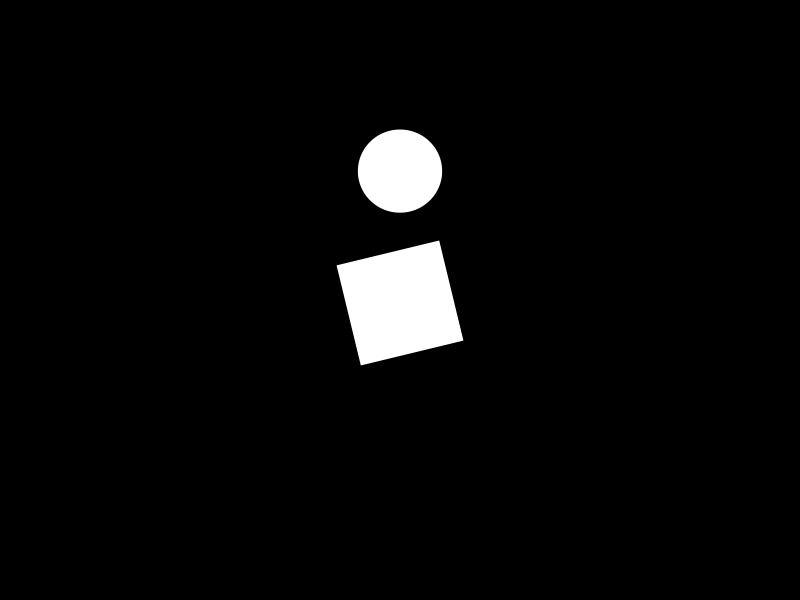
在本地的
[AssetsRepo]文件夹下新建[AssetsRepo]/.github/workflows/autopublish.yml。1
2
3
4
5
6
7
8
9
10
11
12
13
14
15
16
17
18
19name: Node.js Package
# 监测图床分支,2020年10月后github新建仓库默认分支改为main,记得更改
on:
push:
branches:
- main
jobs:
publish-npm:
runs-on: ubuntu-latest
steps:
- uses: actions/checkout@v3
- uses: actions/setup-node@v3
with:
node-version: "18.x"
registry-url: https://registry.npmjs.org/
- run: npm publish
env:
NODE_AUTH_TOKEN: ${{secrets.npm_token}}在本地的
[AssetsRepo]文件夹下打开终端,运行以下指令,上传新增内容至 github,即可触发部署。1
2
3
4
5
6
7# 将更改提交
git add .
git commit -m "npm publish"
# 更新package版本号
npm version patch
# 推送至github触发action
git push此处的四行指令顺序严格。
可以在本地的
[AssetsRepo]新建一个img文件用来存放图片。每次更新 npm 图床都需要先修改
[AssetsRepo]\package.json里的version,也就是版本号。而
npm version patch即为更新 package.json 里的版本号的指令,效果是末尾版本号+1,例如0.0.1=>0.0.2、1.1.3=>1.1.4。免去了打开package.json再修改版本号的麻烦。(大版本更新还是需要手动改的)更新 npm 图床务必要记得更新
package.json里的版本号!
关于使用
在本地的[AssetsRepo]文件夹打开终端输入
npm long登录存放完文件后再运行上述步骤的四行指令
图片使用格式以饿了么源为例:http://npm.elemecdn.com/musi-static/img/avatar.png